Logo
Add your brand identity to every document — set your company logo in just a few steps!
It’s easy:
- Go to Settings > Documents
- Open the desired template
- On the right, in the variables block, find Image
- Upload your company logo
- Drag the logo variable to the desired place in the template
- Adjust the cell size:
- Choose the optimal size for a clean display
- Maintain proportions to keep the logo looking professional
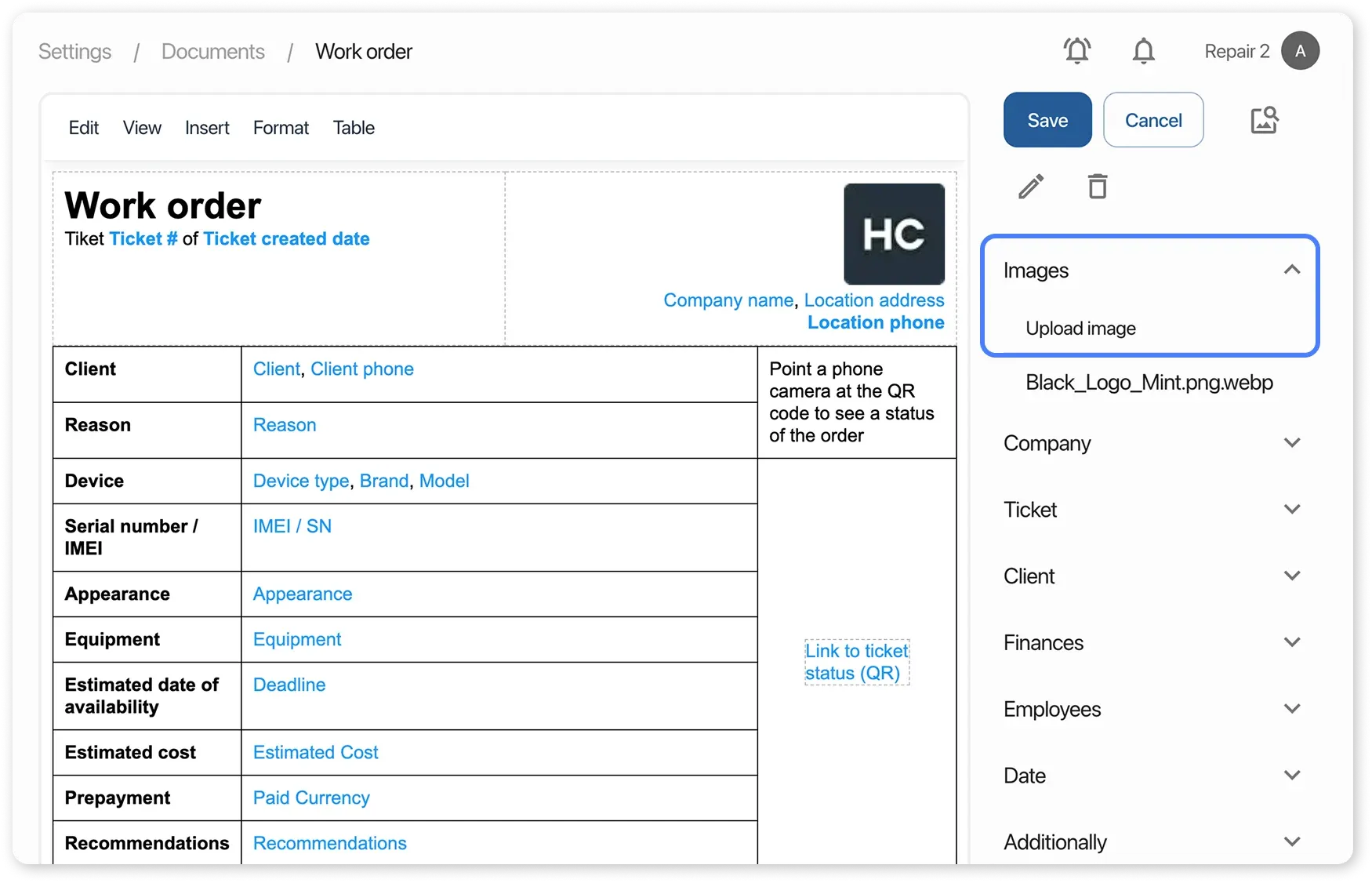
Your brand — in every document.
Recognition starts with the details!