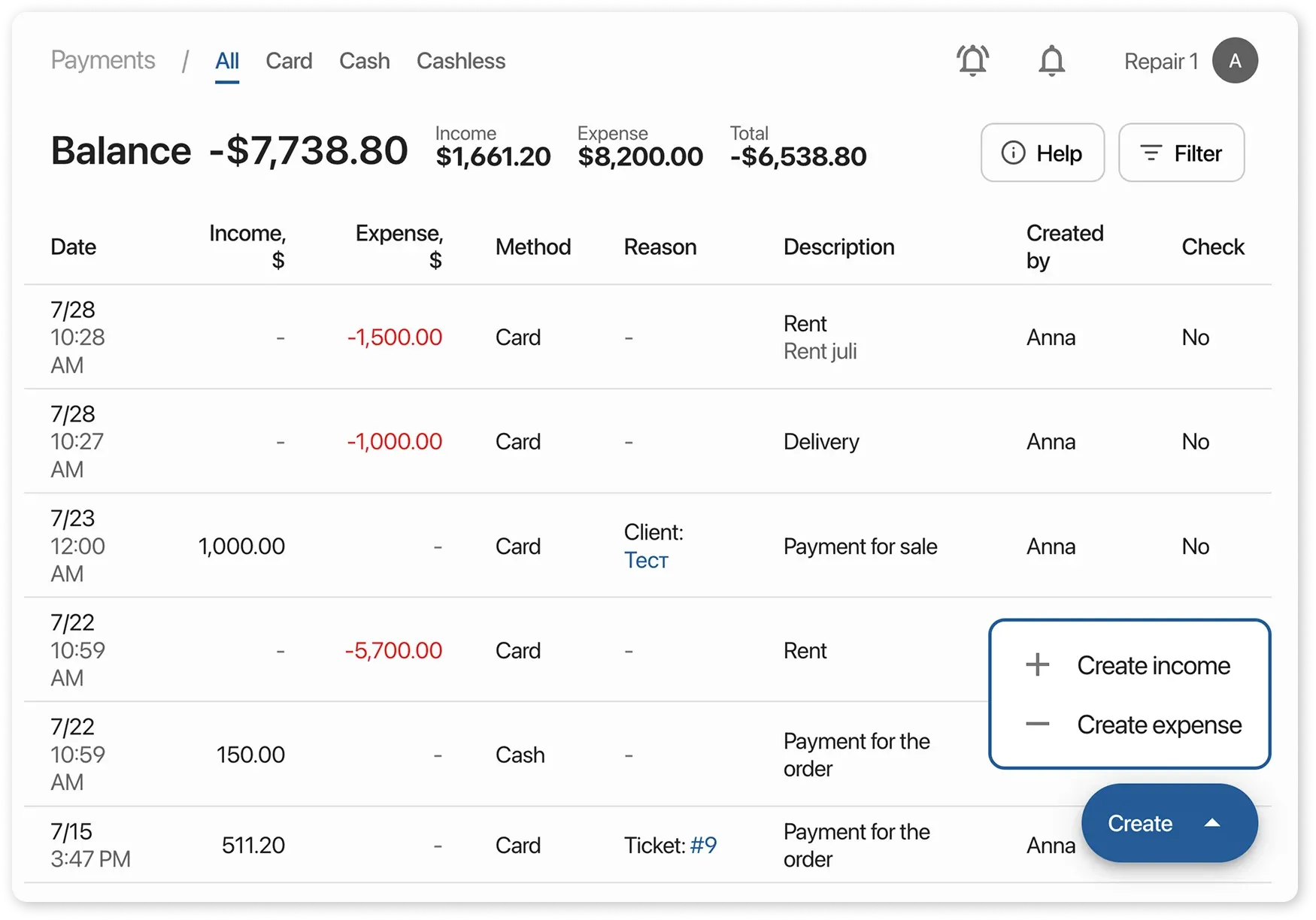Transfer Money
How to Transfer Money from One Cash Register to Another
Section titled “How to Transfer Money from One Cash Register to Another”Example: Transferring from Cash to Non-Cash
- Go to the Payments
- Select the payment method Cash
- Create an expense, enter the transfer amount, and select the expense category Funds Transfer
- Switch to the payment method Card
- Create an income, enter the same transfer amount, and select the income category Funds Transfer
- Use the income and expense transaction forms accordingly
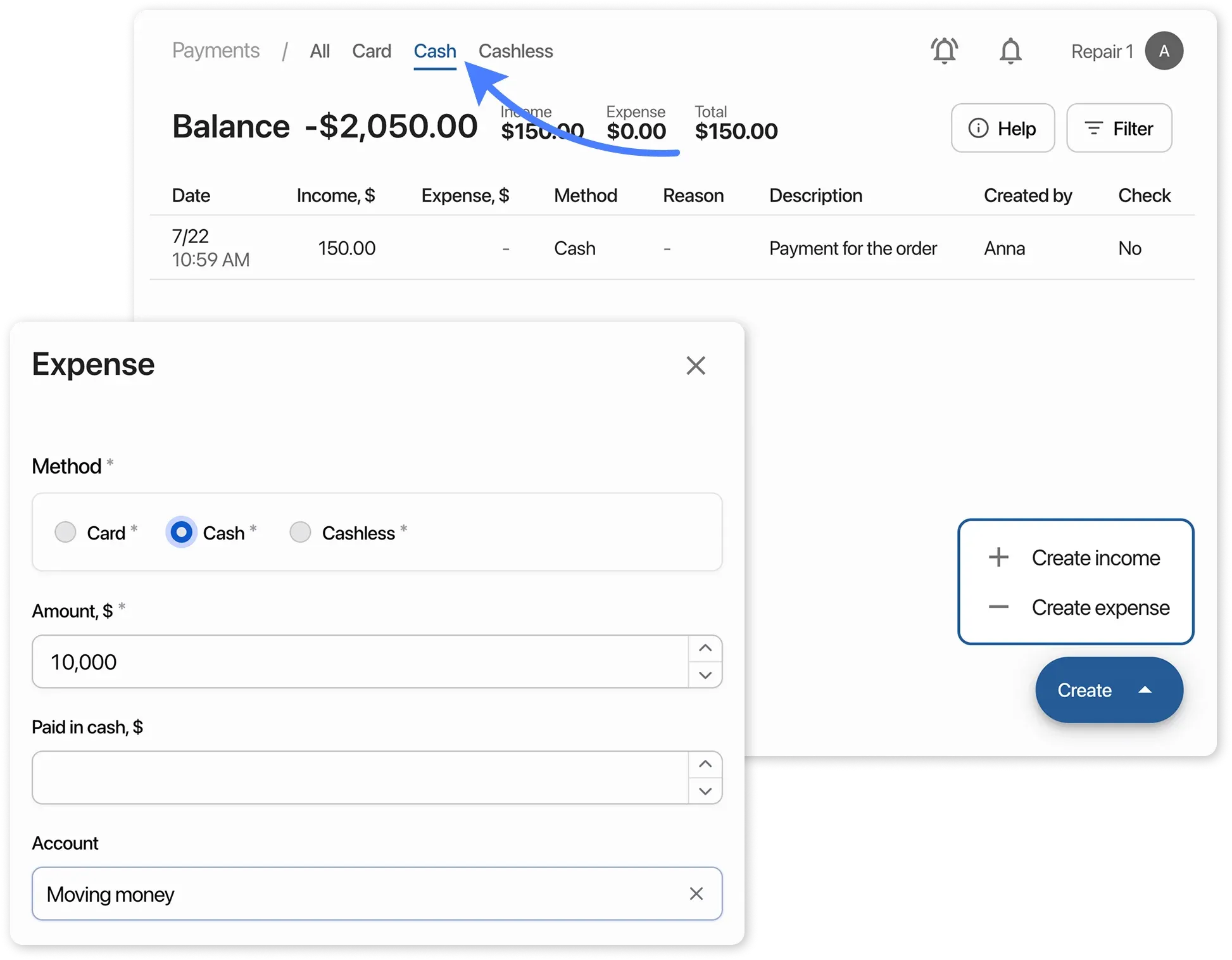
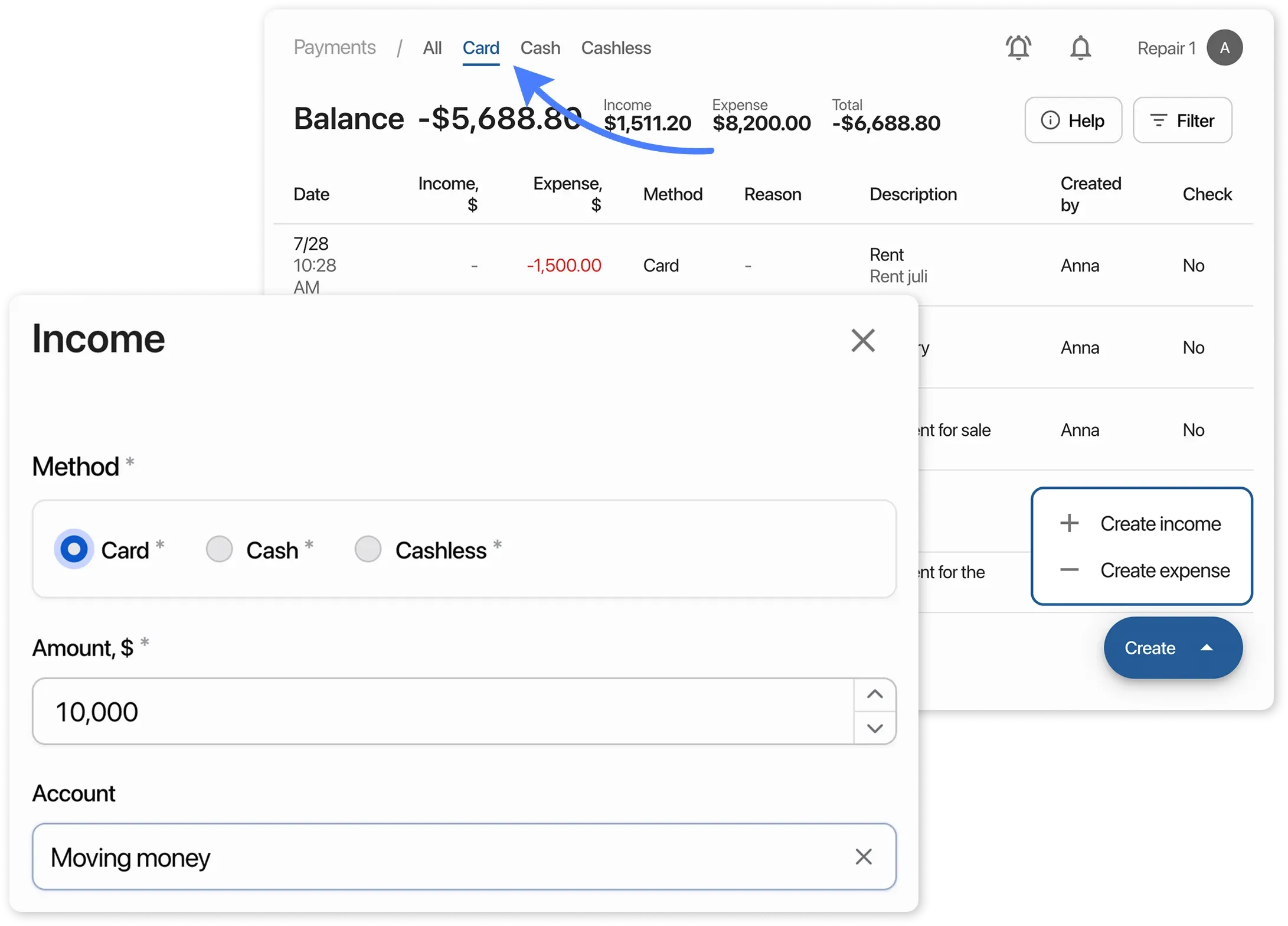
How to Transfer Money Between Locations
Section titled “How to Transfer Money Between Locations”- Go to the Payments in the location you are transferring money from
- Select the appropriate payment method: Cash, Card, or others
- Create an expense for the amount to be transferred, and select the expense category Funds Transfer
- Go to the Payments in the location you are transferring money to
- Create an income for the same amount, and select the income category Funds Transfer