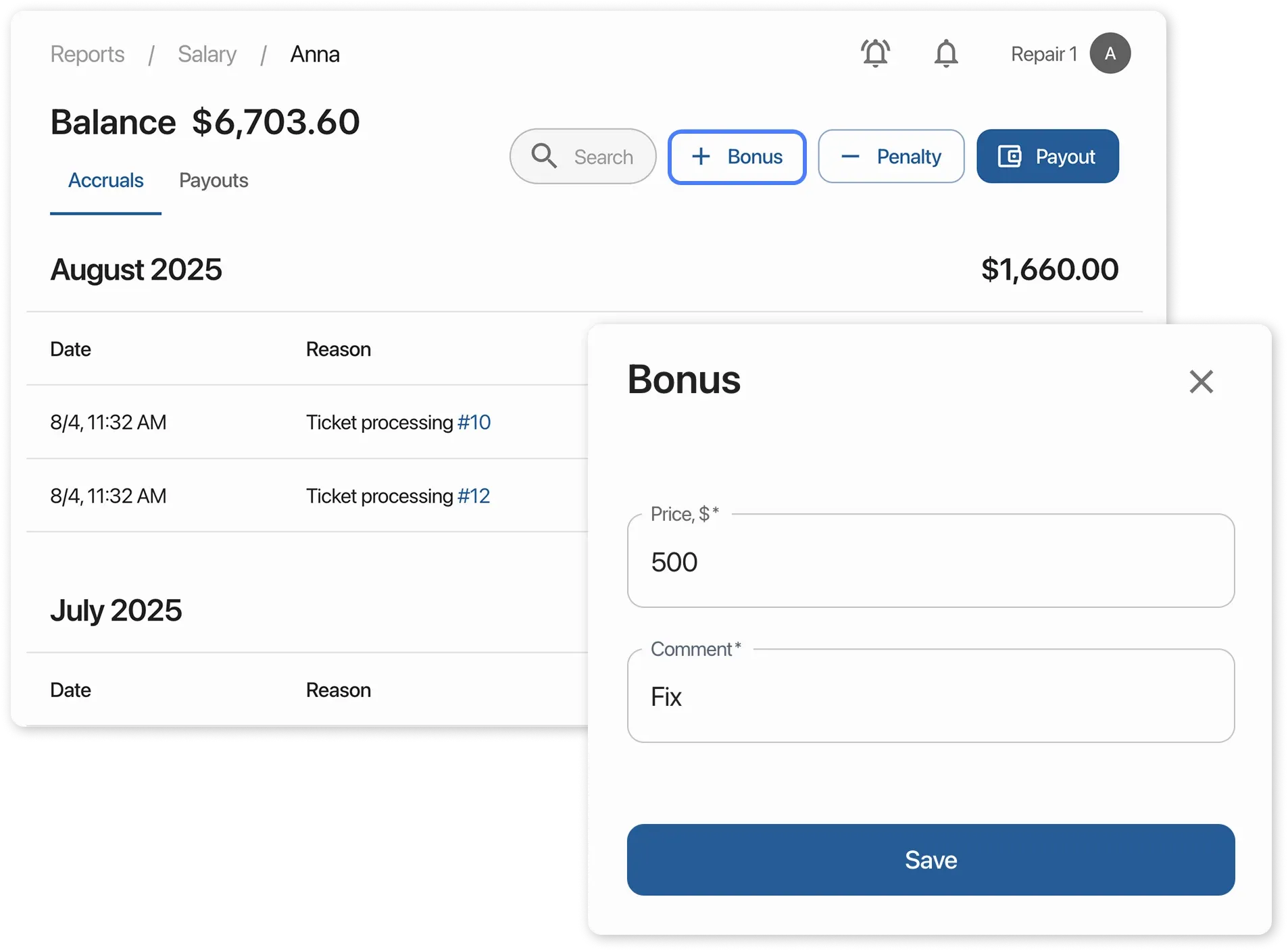Fixed salary to an employee
In the system, you can manually assign a salary to an employee using the bonus button.
To assign a salary:
Section titled “To assign a salary:”- Go to the section Reports > Employees > Salary
- Open the employee’s report
- In the top right corner, click: + Bonus
- In the window that opens, enter the desired amount and specify Salary as the reason in the Comment field.